Connecting to the internet while overseas is essential for navigation, booking, and staying in touch, but have you ever wondered if you can rely solely on Wi-Fi to avoid costly mobile data charges?
Can you just use Wi-Fi when travelling?
Yes, you can rely on Wi-Fi, but you must be cautious. Free public Wi-Fi in airports, cafes, and hotels is convenient but often unsecured. These networks are prime targets for cybercriminals who can intercept your data, a technique known as a ‘man-in-the-middle’ attack. This can be especially dangerous if you’re checking your bank balance before withdrawing cash abroad, booking flights on a travel site, or logging into your email from a hostel.
When you connect to public Wi-Fi, your data travels through the air between your device and the Wi-Fi router. If that network is unsecured, cybercriminals on the same network can act like eavesdroppers, positioning themselves to intercept and read that data.
They use several common methods to achieve this:
1. Man-in-the-Middle (MITM) Attacks
This is the most common threat on public Wi-Fi. Imagine you’re passing a note to a friend across a room. A man-in-the-middle attack is like someone intercepting that note, reading it, possibly changing its contents, and then passing it on to your friend. You and your friend might never know the note was intercepted.
On a Wi-Fi network, a criminal can use software to place their computer between your device and the Wi-Fi router. All your internet traffic, websites you visit, information you type into forms, and potentially usernames and passwords, flows through their machine first.
2. "Evil Twin" Hotspots
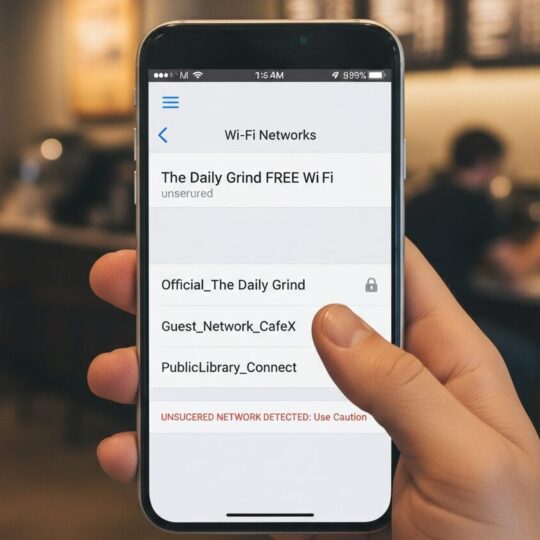
A particularly deceptive form of a MITM attack is the “Evil Twin.” A cybercriminal will set up their own malicious Wi-Fi hotspot with a legitimate-sounding name. For example, if you’re at a coffee shop called “The Daily Grind,” they might create a fake network called “The Daily Grind Free WiFi.”
Your device may connect to this fake network automatically, or you might select it, thinking it’s the official one. Once you’re connected, the criminal has complete control over your internet traffic and can redirect you to fake login pages for your banking or social media accounts to steal your credentials.
3. Wi-Fi Sniffing or Packet Analysis
Cybercriminals can use readily available software, known as “packet sniffers,” to capture the raw data travelling over an unencrypted Wi-Fi network. Think of it as listening in on all the conversations happening in a crowded room at once.
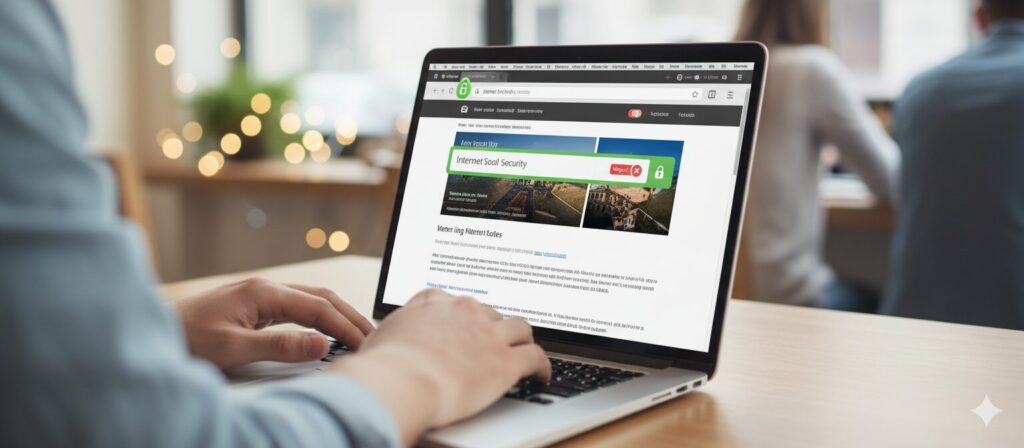
If a website or app you are using doesn’t use encryption (you can tell by the “HTTPS” and padlock icon in your browser’s address bar), the data you send and receive is transmitted as plain text. A sniffer can easily capture this, revealing everything from the articles you’re reading to the passwords you’re entering.
Why Security Matters Most When Travelling
At home, you may only connect to trusted networks, but when abroad, you’re constantly relying on unfamiliar hotspots. Losing access to your accounts or exposing your personal data while travelling can be more than just inconvenient; it can mean cancelled bookings, drained bank accounts, or even identity theft far from home. That’s why taking precautions with every connection is essential.
Secure Browsing Solution
To navigate these risks, a secure browser is your most powerful tool. Max Browser is designed for the security-conscious traveller, transforming risky public Wi-Fi into a secure, private connection.
We achieve this with several key features. Firstly, our built-in VPN, powered by the advanced WireGuard protocol, encrypts your entire internet connection. This makes your data unreadable to anyone snooping on the network (not even us!). It also masks your IP address, which not only protects your location but also allows you to access websites and streaming services from your home country.
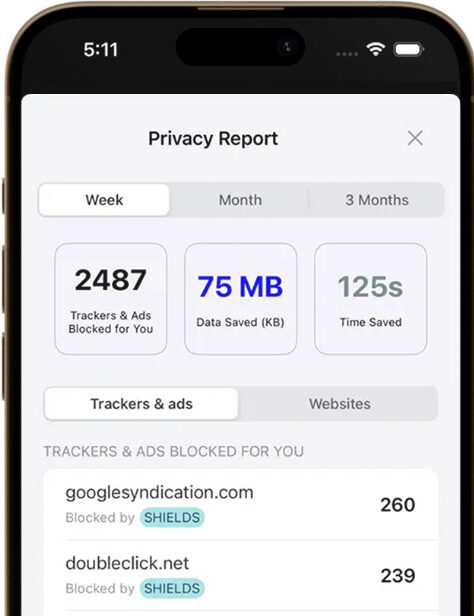
But Max Browser goes further than a standard VPN. Our built-in ad and tracking blocker removes intrusive pop-ups and malicious ads that slow browsing and eat up data, a big advantage when using weak airport or café Wi-Fi.
Security is at the core of Max Browser. With a strict “No Passwords, No Logs Policy”, the risk of your credentials being exposed in a data leak is significantly reduced. Instead of traditional passwords, we use a highly secure OTP (One-Time Password) system for logins, ensuring that only you can access your accounts.
And because everything is integrated into one privacy-first browser, you don’t need multiple apps to stay safe while travelling.
Travelling abroad should be about exploring, not worrying if your private data is being stolen on every Wi-Fi network. Public hotspots will always carry risks, but with Max Browser’s all-in-one protection, VPN, ad blocker, and tracker blocker, you can book, browse, and connect abroad with confidence. Whether you’re checking in for a flight, finding directions, or managing your finances, Max Browser keeps your information secure wherever the road takes you.